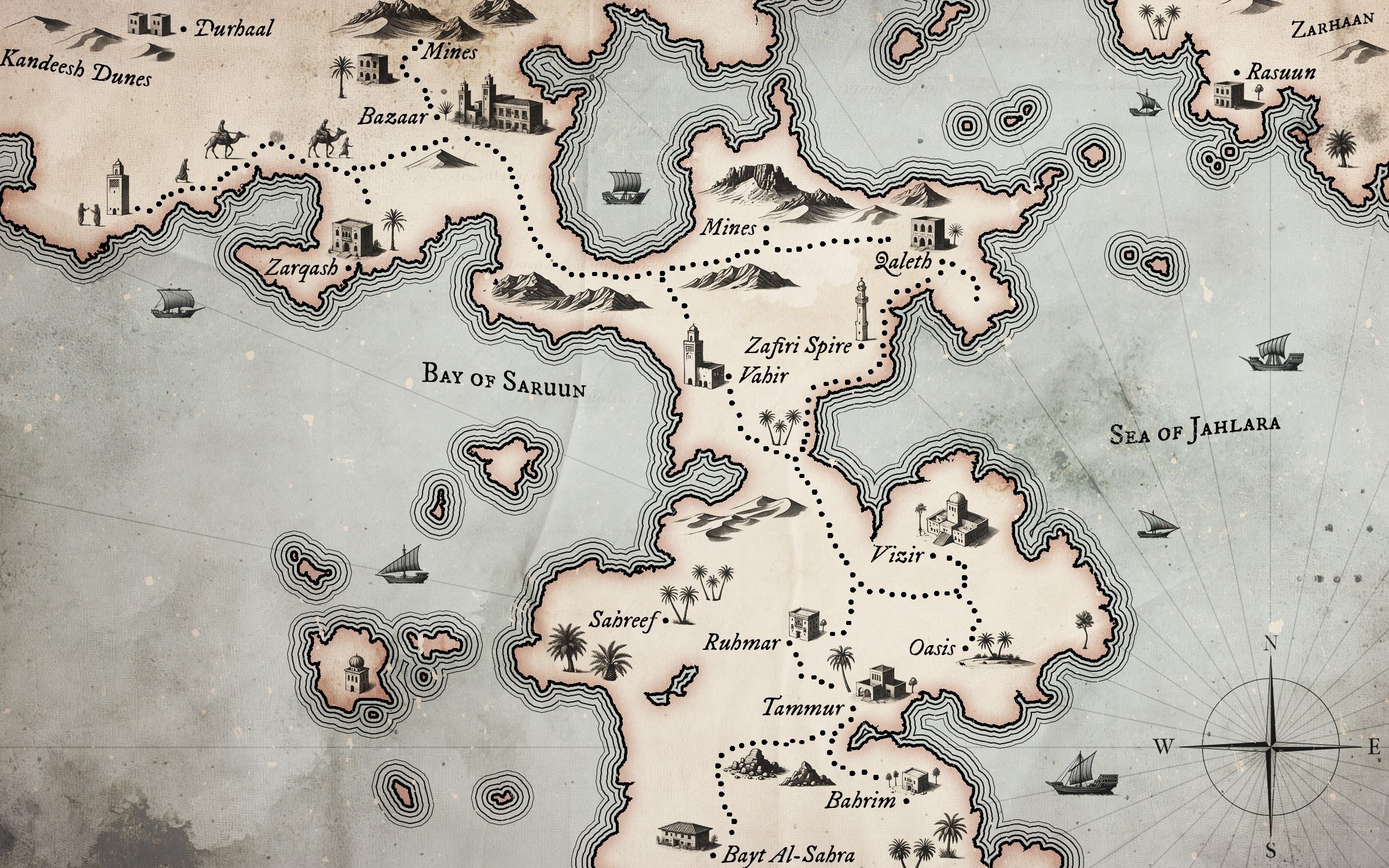LANDMASS GENERATOR
Click Generate to create a new random landmass with the current settings | CTRL+D / Command (⌘) + D to Bookmark this page
The Landmass Generator is a tool for creating randomly shaped landmasses, useful for maps in RPG games, novels, etc. The interface offers several adjustable settings to influence the shape, complexity, and layout of the continents generated. Here's a breakdown of each control:
Size and Zoom
Width / Height: These fields set the dimensions of the canvas in pixels. You can use this to generate a landscape of your desired size.
Zoom: This slider controls how "zoomed in" the noise pattern is. A lower zoom shows more of the noise field (larger landmasses with more spread), while a higher zoom zooms into a smaller section of the noise field, typically producing more clustered or abstract shapes.
Noise and Shape Controls
Roughness: This affects the complexity of the coastline. Lower values give smoother, rounder landmasses, while higher values add jaggedness and intricate borders.
Threshold: This slider determines what counts as land vs water. A lower threshold will produce larger landmasses (more of the map is "above water"), while a higher threshold produces smaller or scattered islands.
Noise Type Checkboxes
Radial Mask: When enabled, this masks the noise pattern with a circular falloff — simulating continents that are concentrated more toward the center of the map and fade out toward the edges. It’s good for creating island worlds or central landmasses.
Domain Warp: This adds distortion to the noise field, warping it to produce more interesting and less predictable shapes. It breaks up repetitive or grid-like patterns for more organic coastlines.
Ridged Multifractal: This changes the noise generator to a special type that produces “ridge-like” structures. Instead of blobs, it emphasizes thin ridges and valleys, adding mountain-like linearity and dramatic terrain to the landmasses.
Together, these settings offer a flexible way to shape continents to your taste. You can hit the Generate button to create a new landmass with your current settings, or enter a specific number into the seed box to recreate a previous result.
Use the back button to rewind to previous generations.
ISLAND GROUP
Zoom: 4
Roughness: 2
Threshold: .5