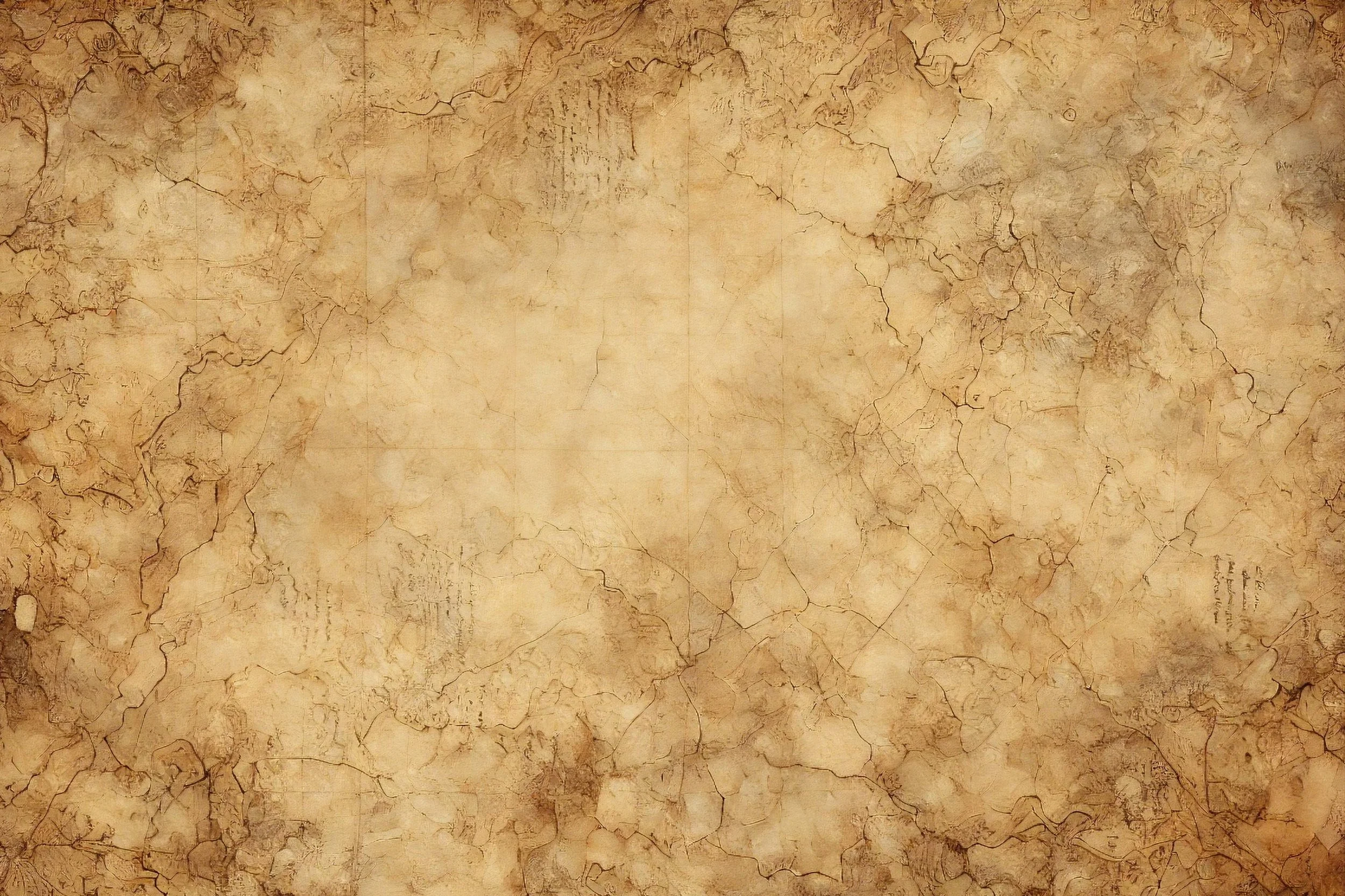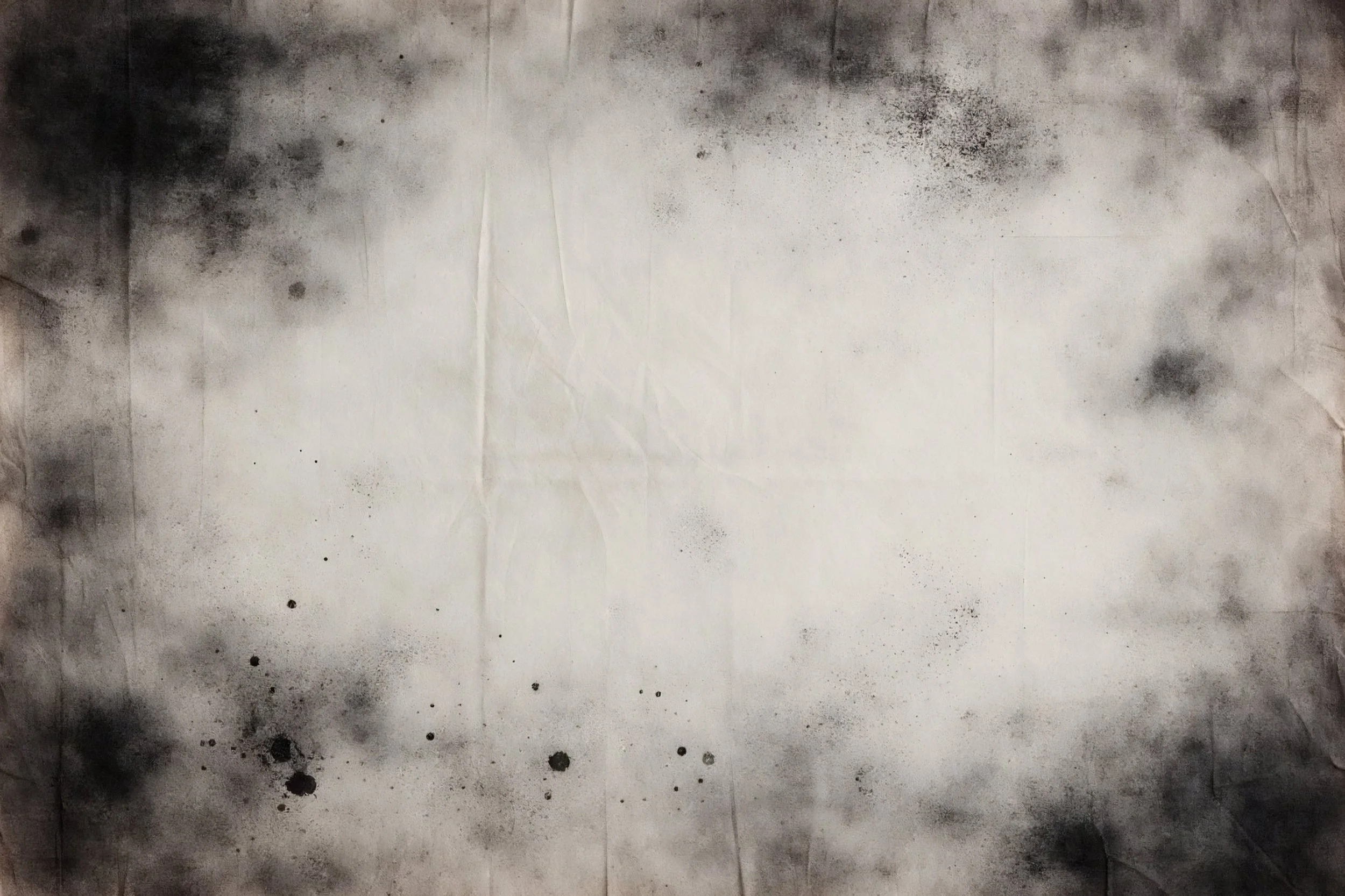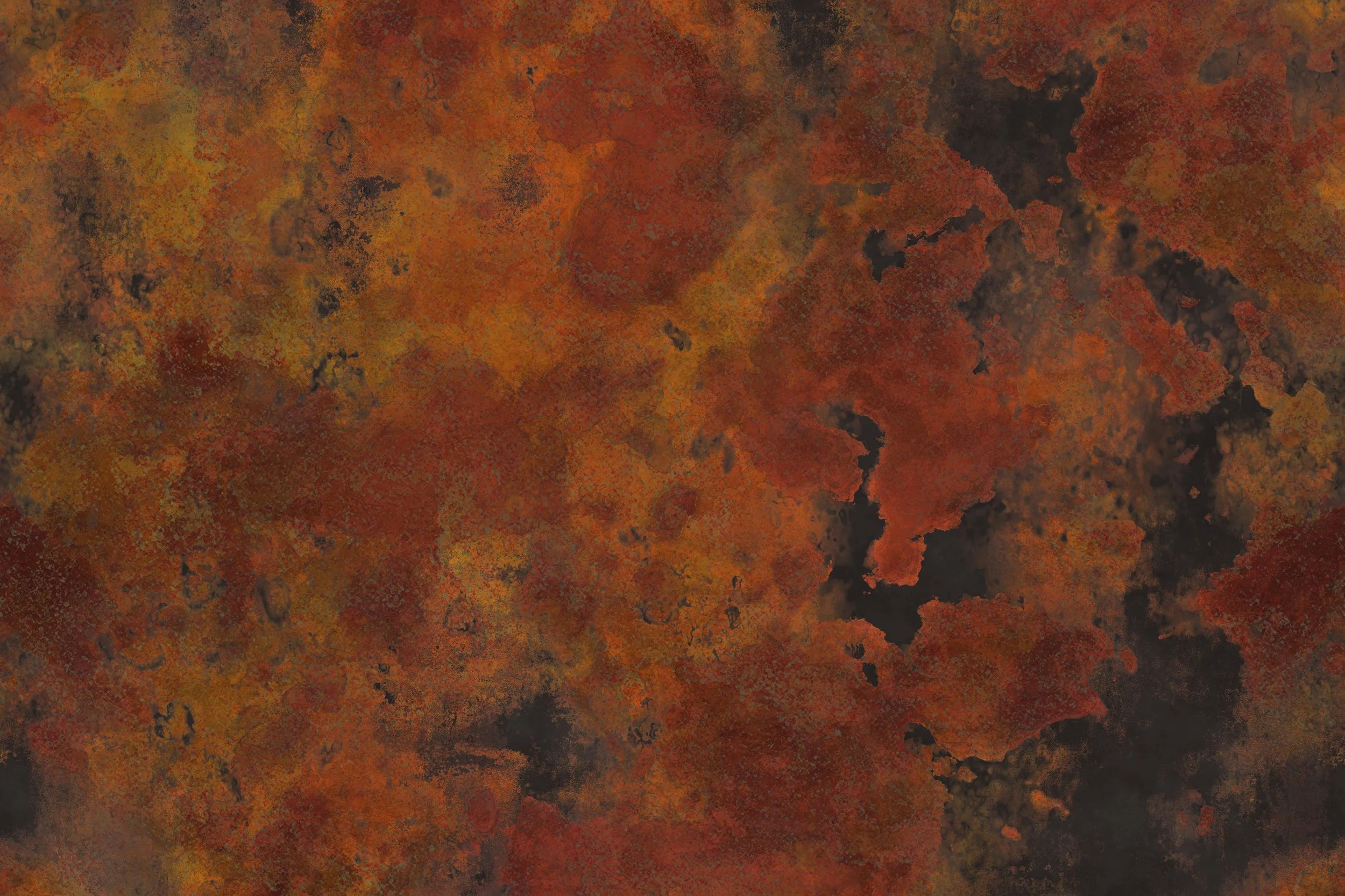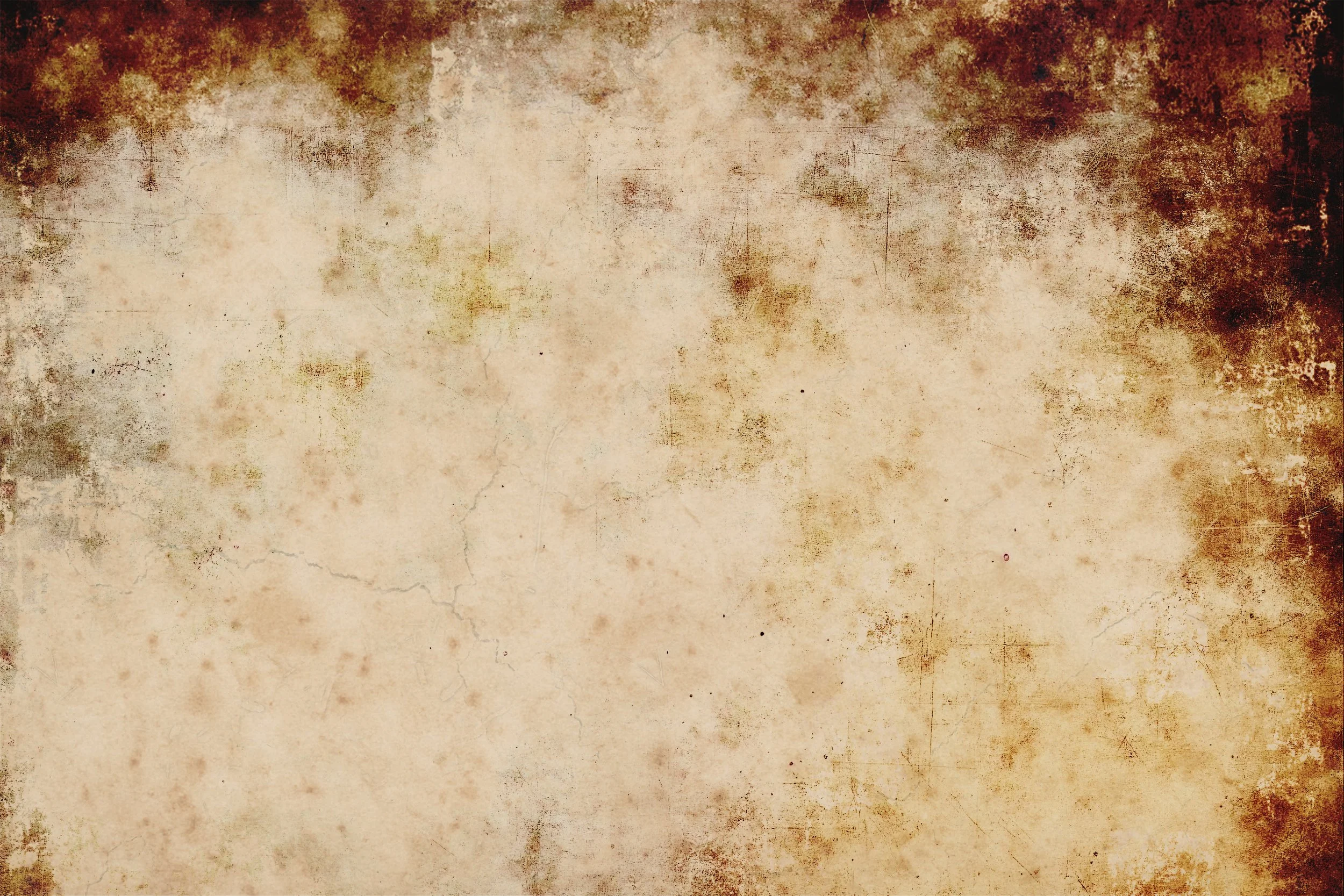1500 x 2400 = 5x8 in at 300 dpi | Font size × 2.75 = pixels for 300 DPI | Screenshot at 46% for near-true size on 4K| Grid: 75 px = ¼", 150 px = ½", 300 px = 1".
For printing at 300 dpi, 300px grid=1", 150=1/2", 75=1/4"
* Turn off Ray Lines to select or place other items on the map.
DOWNLOAD